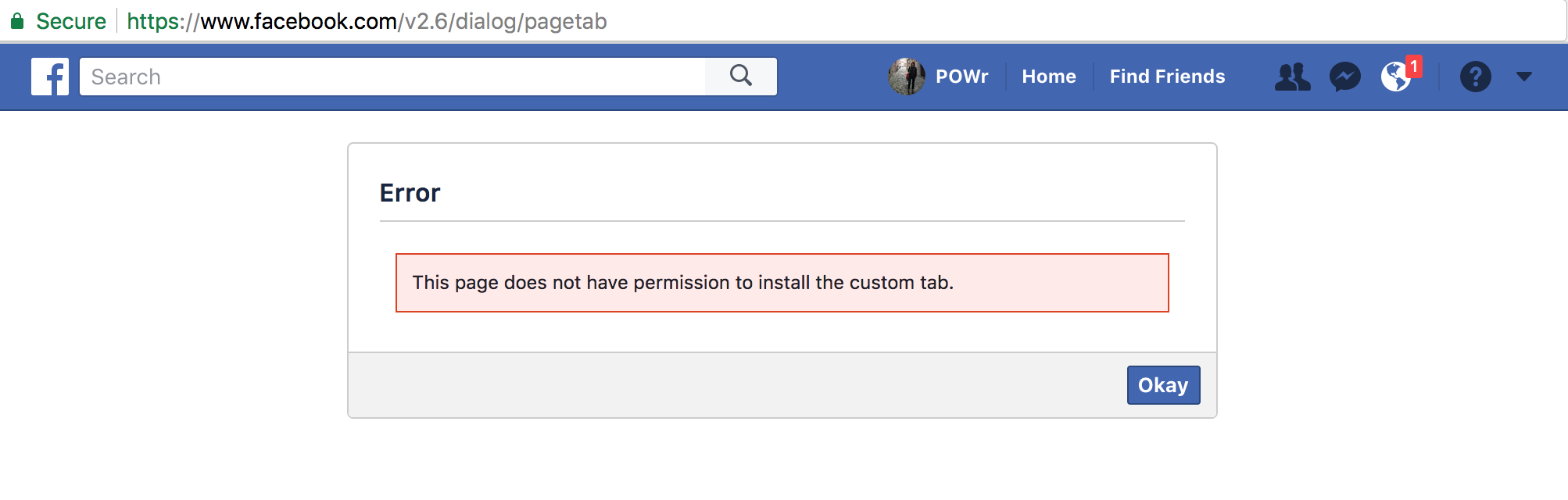FACEBOOK BACKLINKS
Building do follow back links from Facebook
IMPORTANT: Facebook recently changed its API and is no longer allowing Pages with fewer than 2k Likes to install custom tabs. If your Page currently has less than 2,000 followers, you will see the following error during the install steps:
First create a page in your Facebook account and then carefully follow the steps given below:
Step 1: Login to your Facebook account.
Step 2: You have to add the "Static HTML: iframe tabs app" to your page. CLICK HERE to directly add Static HTML app to your page.
Step 3: Click the green button that says 'Add Static HTML to a Page'.
Step 4: Select your page from 'Facebook Pages Tab' on which you want to add the link (from the drop down list) and then click 'Add Page Tab'.
Step 5: After that, you will see another page where you need to click 'Set Up Tab' button where you will be adding your HTML code.
Step 6: Now you have to delete all the text from the page named index.html.
Step 7: Copy paste the code given in box below and make necessary changes. Only replace all text that is written in CAPITAL letters.
Step 8: Now save and publish this and open your Facebook page and go to the 'Welcome' tab listed in the lower left side and click on it.
Step 9: To move the 'Welcome' tab to the top go to 'Settings' and click 'Edit Page'. Just drag the welcome tab to the top.
Step 10: To change the name of the 'Welcome' tab to your 'desired name' tab click on 'settings' of the Welcome tab. Click on 'edit settings'. A box will pop up. Change the name in the 'custom tab name' box and click save. Click okay.
Creating do follow back links from Google
Getting a Dofollow backlink from Google is extremely easy and is just a 2-minute task. Here we will be creating the link on Google Plus that is the most popular social site from Google so it will help you gain a link from a site that has Alexa Rank #1 and the PR 10. Usually, when you share the links on your Google Plus page you get Nofollow links so this method can help you get a valuable Dofollow link from the most popular website in the world. Follow the steps described below:
Step 1: Login to your Google Plus Account, if you don't have one you can create it for free with your working Gmail ID. After Login you need to create your Google Plus Profile.
Step 2: Now just click on “About Page” and just click “Edit” button of section labeled as “Story”.
Step 3: Add your tagline and introduction. Note that, you will be adding the link in the introduction section and then click "Ok".
Now you have got a Google PR9 dofollow backlink for free!!
This post teaches how to obtain unlimited 'do follow' Facebook back links.
IMPORTANT: Facebook recently changed its API and is no longer allowing Pages with fewer than 2k Likes to install custom tabs. If your Page currently has less than 2,000 followers, you will see the following error during the install steps:
First create a page in your Facebook account and then carefully follow the steps given below:
Step 1: Login to your Facebook account.
Step 2: You have to add the "Static HTML: iframe tabs app" to your page. CLICK HERE to directly add Static HTML app to your page.
Step 3: Click the green button that says 'Add Static HTML to a Page'.
Step 4: Select your page from 'Facebook Pages Tab' on which you want to add the link (from the drop down list) and then click 'Add Page Tab'.
Step 5: After that, you will see another page where you need to click 'Set Up Tab' button where you will be adding your HTML code.
Step 6: Now you have to delete all the text from the page named index.html.
Step 7: Copy paste the code given in box below and make necessary changes. Only replace all text that is written in CAPITAL letters.
Step 8: Now save and publish this and open your Facebook page and go to the 'Welcome' tab listed in the lower left side and click on it.
Step 9: To move the 'Welcome' tab to the top go to 'Settings' and click 'Edit Page'. Just drag the welcome tab to the top.
Step 10: To change the name of the 'Welcome' tab to your 'desired name' tab click on 'settings' of the Welcome tab. Click on 'edit settings'. A box will pop up. Change the name in the 'custom tab name' box and click save. Click okay.
Creating do follow back links from Google
Getting a Dofollow backlink from Google is extremely easy and is just a 2-minute task. Here we will be creating the link on Google Plus that is the most popular social site from Google so it will help you gain a link from a site that has Alexa Rank #1 and the PR 10. Usually, when you share the links on your Google Plus page you get Nofollow links so this method can help you get a valuable Dofollow link from the most popular website in the world. Follow the steps described below:
Step 1: Login to your Google Plus Account, if you don't have one you can create it for free with your working Gmail ID. After Login you need to create your Google Plus Profile.
Step 2: Now just click on “About Page” and just click “Edit” button of section labeled as “Story”.
Step 3: Add your tagline and introduction. Note that, you will be adding the link in the introduction section and then click "Ok".
Now you have got a Google PR9 dofollow backlink for free!!
This post teaches how to obtain unlimited 'do follow' Facebook back links.